The Dicla Members Area and the CAPTCHA code on the registration page work with cookies. If you're having difficulty to register, or are being taken back even after you've entered the correct CATCHA code, it is quite possible that cookies have been disabled in your browser.
Even if you would like to block cookies for other websites, you can enable them for this domain only.
The illustration below applies to Internet Explorer, but other browsers work on a similar basis.
Follow these steps:
1. Click on the 'Tools' icon at the top right hand side and then on 'Internet options':
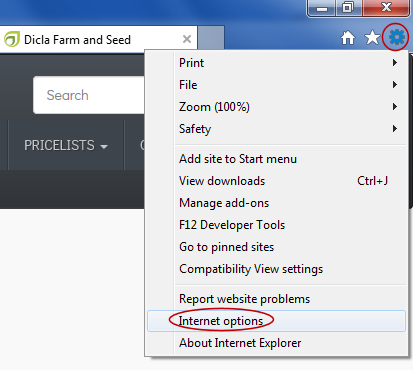
2. Next, click on the 'Privacy' tab and then on the 'Sites' button. Enter diclamembers.com into the 'Address of website' field and then click on the 'Allow' button so that it's being listed below 'Managed websites':
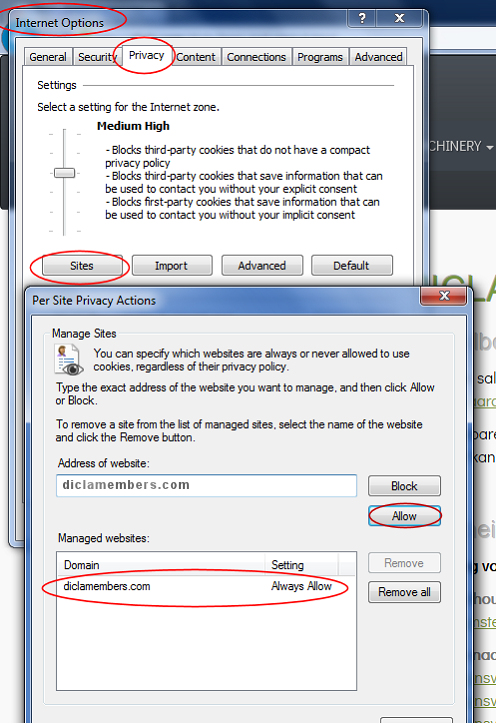
3. Click the 'OK' button at the bottom.
4. Click the button to close this page and to refresh the page from where you've come.